________________________________
From creating my foundation portfolio to moving on to create my advanced portfolio, I have developed skills for using the specific software which enables me to create a professional looking piece of work. I am now more able to look at existing products in the media from magazines to music videos and analyse them effectively to pick out the ecpected conventions. From this I can then take inspiration and develop on to make my own versions of the forms whilst considering what sort of audience they would be suitable for. From research into existing products both physical and digital, I have learnt how to implement typical conventions into my work whilst still making it original, unique and of my own. Whilst discovering the expected conventions of media products that I have created for my media project during my research and planning, I have also developed skills in terms of presenting using digital software such as Prezi and Windows Movie Maker which expands on from my foundation year.
I began my research by analysing three music videos off of Youtube on both a Packard Bell and an Apple Mac computer. All the research I completed helped me to establish the codes and conventions for these media products as well as theories that are incorporated into the making of various texts.
I presented the analysis straight on to Blogger (where all my work for this project is put together and displayed) and wrote out the conventions found in each video as well as the technical aspects such as cinematography, mise en scene, editing and sound. I already had an idea in my head of the genre I wanted to focus on so by choosing videos from Rihanna and Beyonce this then confirmed the genre I was going to base my products around. Then I thought of the song from the genre that I wanted to create my music video too. This was 'Kid Cudi - Teleport 2 Me' and I found the lyrics on http:www.lyricgenius.com. I copied the lyrics on to Microsoft Word Document and then printed them off using an Epson Stylus Printer in order to then analyse them by hand giving me an idea of what the song represents.
I presented the analysis straight on to Blogger (where all my work for this project is put together and displayed) and wrote out the conventions found in each video as well as the technical aspects such as cinematography, mise en scene, editing and sound. I already had an idea in my head of the genre I wanted to focus on so by choosing videos from Rihanna and Beyonce this then confirmed the genre I was going to base my products around. Then I thought of the song from the genre that I wanted to create my music video too. This was 'Kid Cudi - Teleport 2 Me' and I found the lyrics on http:www.lyricgenius.com. I copied the lyrics on to Microsoft Word Document and then printed them off using an Epson Stylus Printer in order to then analyse them by hand giving me an idea of what the song represents.

After that, again using YouTube and Microsoft Word Document, I placed the lyrics onto Word and took note of the length of each line of the lyrics off of the original music video on YouTube. This was effective as I learnt how long my shots will have to have been when I began my filming as they will change to work with the timing of the beat helping me when it came to creating my storyboard and animatic.
From these lyrics I began to put together pictures relating to the words being said to think of ideas for my video shots. Not knowing any pacific conventions of a music video yet I just got images off of Google and placed them on a template I created on Adobe Photoshop CS6 to form some ideas for future planning.
Using Microsoft Powerpoint I formed together some Initial idea concepts so that the ideas I was gaining from this first bit of planning were noted in an organised unforgettable way for when I the went on to working on my storyboard.
I then began to look through the original music video for my chosen song, using skills i had learnt from my foundation portfolio in terms of cinematography in relation to camera shots and angles. I also took note of transitions and timings to relate to the lyrics I had previously analysed. I took printscreens of certain shots of the video on YouTube to illustrate the notes I had taken and then presented them on my blog.
Next I moved on to researching in depth, looking at Narrative theme conventions first, a style of music video. I used google, youtube, radio stations such as Capital FM and Radio 1 as well as television music channels such as AKA Music, Starz TV and Smash Hits for my resources for this section of research. I discovered that love is a reoccurring narrative found presented by pretty much every single artist from every single music genre as well as my own chosen song.
For my research into genre conventions and the history, iTunes and Radio station Top 40 playlists was what I used to see which artists feature in each genre to move on to researching them on google. From my findings i put together a genre mood board on Adobe Photoshop, a combination of images off of google there to present the stereotypical expectations and ideology's of artists belonging to that genre and what their audiences will also be interested in. This also helped me to put together a different type of mood board later on in my research in the style of a reader profile again on photoshop. This shows the type of people and their lifestyle who will be the audience to my media products.

Whilst putting together my research work on software such as photoshop I was continuously learning new methods of editing and developing on previous skills i had learnt when creating my foundation portfolio. This included using the blend tool to remove white backgrounds instantly from images so that they colour overlay as a collage effect without white boxed surrounding them.
I also put together magazines from that genre, some that I had looked at physically in college others i viewed via their online websites e.g.http://www.vibeaudio.co.uk. From this I learnt ways in which artists are presented through imagery expressing their ideologies and that types of magazines that would be the type to feature my magazine ad based on genre and content.

Following research saw me using YouTube and Vevo to explore existing music videos both past and present and images off Google was used to illustrate my research and planning in relation to artists, cinematography and music video styles.
Research into theory throughout saw me exploring various hierarchy tables, including making my own on Microsoft Excel and Microsoft Publisher to present my findings. This helped me to understand the business and promotion side of the media industry, seeing how companies and labels target their audiences based on age, wealth and profession in relation to class.


Video research was also something I looked at a lot as the subject is media, its expected for there is a lot of media ways to research the different areas especially the numerous theories. A video on the Hyperdermic Needle theory off Youtube was a good resource as it not only helped my to understand it a lot easier it also gave me a lot of written notes to look back on when revising. I also explored newspapers for media stories and then found appropriate ones for my research on their websites, one story as seen below discussing moral panics from Stanley Cohens Thoery.
I created many questionnaires on Microsoft Word through out my portfolio work as well as a poll on my blog that went on to present my findings using Microsoft Excel showing the results on graphs to show my findings much clearer appose to written words. Below shows an example of one I created asking my audience whether they were male or female in the aim to gain information about where it is they watch music videos and this question in particular was based on seeing which gender watched the most musis videos. Overall from my poll I concluded that most of my audience who took the poll enjoyed Acoustic/Indie Music that they listen to/retrieve from YouTube, one of my main music video sources for research and presenting my main product. This method of consumption is also probably the same way a lot express themselves too through homemade music videos or recordings. YouTube allows people on a worldwide scale to not only watch videos but present themselves too helping to gain recognition and show people what they can do just how I presented my music video. Not only mainstream celebrity artists can be found on YouTube but also independent individuals like i just mentioned which relates back to my preferred music genre from my results. It wasn't a surprise to see that only 1 out of 12 people now purchase their music physically due to the increase of globalisation through the growth of the internet.

When I began planning for my music video I then started exploring different digital presentation methods to vary from constant textual posts on blogger. I created a prezi in order to bring together information about the props and costumes that I planned to use in my music video. The advantages of this was that it brings together images, videos and texts to allow my to not only show what I wanted to include but also give an explanation in to why i wanted to use it. It also allows you to embed videos for YouTube and insert images to collate a thorough presentation. Finally another advantage compared to using a simple Powerpoint is that you can embed the Prezi to an online blog such as mine, and then share it with people in many ways due to the fact that its stored online so you can access it anywhere.
For my storyboards that I drew onto a template by hand and then scanned in to the Packard Bell computer using the Epson stylus DX700 scanner, I created a slideshow type video on Windows Movie Maker so that they were accessible on my blog in a tidy formation. Doing this allowed me to establish how many shots i roughly needed when filming and also to show what my filming would be of including the technical aspects of cinematography, mise en scene, sound and editing. I also did the same when creating my Animatic but instead of it showing my full storyboards I cropped them down first on Adobe Photoshop CS6 to have only the drawn image in the frame. I then put them in order on windows movie maker and added my chosen song as an mp3 file that I had synced off of an original single by Kid Cudi using iTunes, to the video. This process gave me a visual representation of what my video aimed to look like. With only a few basic edit and effect options on this software it was clear to see that this software was more for your 'Home Made videos' rather than your professional videos made for the music industry and this is why i developed on to use Adobe Premier Pro CC to create my music video. Finally I uploaded it on to my blog as a YouTube video as evidence of my planning process.
When I began analysing ancillary texts I used Adobe Photoshop CS6 to arrange products in a structured formation and used graphic lines and texts to analyse sections of the product to highlight the conventions ide need to include to make a realistic professional product. The Printcreen below shows me analysing an existing product on Photoshop with the two tools i just mentioned highlighted.
Making my Products
For my foundation portfolio I created a front cover, contents page and double page spread for a magazine. For this years advanced portfolio this developed on to a music video, digipak and magazine advert. Both portfolios required all of the images and text to be original and produced myself which is what i went on to do. I chose to create my magazine for my foundation portfolio to the genre Hip-Hop/Rap which i then expanded on for my advanced portfolio as I had learnt so much and was so interested in that genre I thpught it would make it a lot easier to develop. For the foundation portfolio I also had to create a front page of a new school or college magazine for a preliminary task, which looking back on now clearly shows just how much I have developed. It featured a photograph of a student in a medium close up with some appropriate and conventional text laid out as a masthead and subheadings as well as a skyline and a pug. To create the product and my foundation portfolio I used software such as Microsoft publisher and Photoshop CS5. For my advanced portfolio this progressed and developed into me using Adobe Photoshop Cs6, an upgrade to CS5 with extra features such as 'Colour lookup' and more easier to access tools that were presented in a new organisation which meant I had to learn how to use certain areas of the software again. I was also to incorporate my skills learnt from my foundation portfolio so this wasnt too much of a time consuming task. I also developed onto using Windows Movie Maker which I hadnt properly looked at before this years portfolio and then again i developed that onto using Adobe Premier Pro CC.
I began planning for my three products by drawing out initial designs for the structure of my magazine ad and digpak. I then moved on to transferring them into digital texts creating Photoshop mock up ideas. Using the 'Text Tool' to put in place the titles of each section on to a plain white canvas. After decing on my favourite layout i then captured images of my artist using a Canon 1100D, below being my favorite two that I have used within my products.
I began planning for my three products by drawing out initial designs for the structure of my magazine ad and digpak. I then moved on to transferring them into digital texts creating Photoshop mock up ideas. Using the 'Text Tool' to put in place the titles of each section on to a plain white canvas. After decing on my favourite layout i then captured images of my artist using a Canon 1100D, below being my favorite two that I have used within my products.
I chose the right image to be the image for my digipak front cover as it is conventional for this form of media. Before using them in my work though I edited them on Photoshop to remove any blemishes making the images look more professional and expected from a product that going to be seen by so many people through the use of media. To edit the image I used the 'Spot healing brush' to remove spots, dark areas or blemishes and then the 'Gaussian blur' tool to make my models skin look that extra bit flawless, the way in which professional publications make it look. I adjusted the Gaussian blur too a suitable level so that the outline of my models silhouette and their features could still be clearly seen but the skin appeared softer as it becomes less grainy and more porcelain. I then added a layer to allow me to edit the features of the face erasing away any blurred parts that had appeared that I didn't want there. the images i used in my foundation portfolio were mainly portrait but this year, especially for the music video they were landscape. this stresses the importance of research into conventions as when i began filming i created my shots portrait as i was so use to this cinematography. i then quickly remembered back to my research and realised they would have to be landscape to fit correctly into my music video.
Below is a video showing each step i took into making my front cover. For the layout formation I used tools such as the crop tool, colour balance, colour look up, invert, opacity, levels, brightness/contrast, Text OCR A Std - sizes 161.71 pt and 105.8 pt. The layers were made up of a background image created from a texture surface, a firework shot and a smoke shot all seen throughout my products for continuity.
I then moved on to making the spine of the digipak and the back cover using the same tools again but plus a few more. For the adding of logos I had to get a suitable clear and non pixelated image of my chosen logo off Google and then copy and paste on to my design on Photoshop using ctrl-c + ctrl-v.
Below is the logo pasted onto my product in photoshop.
Next i selected the logo and re sized it to make it small enough to fit in with the design of my digipak.
This is is at the accurate size.
Finally to make it merge in and effectively fit my colour scheme i had to set the blending mode to lighten to urn it white and remove the black background that formed a box around it.
For the disk design I again worked on Photoshop placing the image I wanted as my main design on a design template especially for cd artwork. As you can see the continuity runs through on to this design using similar colours and the same font. The layout of the album title and the text around the edge of the disk was a difficult edit at first. I had only ever given text a curved effect on photoshop which is done simply by an effect choice within the text options. For the text to fit parallel with the cd edge the curve option didn't fit it right.
To gain a full circle of text you have to create a path that rotates on an angle. This was something i found difficult as i had never done it before so had no knowledge of what the precise angle had to be. To get around this I went onto YouTube and searched 'How to create a circle Text Path', below is the video that helped me achieve that aspect of my design.
From the online tutorial I achieved the below design that I went on to see as an actual product.

I then printed the front spine and back cover of my design using an Epson Stylus DX700 printer to make up the cd physically and see how it looked as a physical product as well as gaining feedback from people not working on the media project.

Below is how I created my Magazine Ad the same way as the ancillary texts above. I have presented it in a Prezi form to show my developed media variation skills in working process and to also show the step by step edits in a neat order.
The music video was my next step. I created my very first draft on windows movie maker. A software I was familiar with since i used it for my own personal use and ways of presenting my work. I created this as I knew how it worked and I wanted to quickly put together a few of my shots to gain an idea of how it was coming together and what other footage I needed to complete my video that I was capturing on my own Canon 1100D Camera using a 16gb Memory card and USB 2.0 multi-card reader. there are many advantages of using this product as it is both a camera and camcorder in one, used by professionals. It is also hand-held making it easy to carry around with you to various locations. It was better for this reason compared to a large scale camcorder like a shoulder mount as i wouldn't of been able to easily transport that to my locations but the quality of shots would of possibly been better.
To create the video draft I inserted both the video footage I had captured so far along with the mp3 music. i had to mute each video clip so that it didnt interfere with the mp3 music playing as this would be very unconventional of a music video.
I chose fade transitions to merge together each shot conventionally to gain a smooth running and effective sequence. I did this within the animation tab, choosing a fade to apply to all.
To fit in with the music in terms of rhythmic editing i had to vary the lengths of the shots making some slower and some faster. this made the shots not only fit effectively with the lyrics being sun but it also meant when the beat in the music changed so did the shot making the video run a lot smoother.
As a first draft I didn't do much more in terms of editing, i just got to see a clear run through the first few shots of my video working along side the music. The final order of my music video draft 1 created on Windows movie maker with transitions can be seen below.
I then presented it through Youtube on to my blog to show my teachers my current working progress.
Moving on to my full music video, I used Adobe Premier Pro CC a more developed video editing software. The first thing I did was place my draft video at the start to begin my full video. I then placed the music track of the full 4.00 minute original that I had synced off of an original single. I also then added the rest of my footage onto the timeline of Premier Pro, one by one in the right order in relation to my storyboard.
Within the creating of my music video used many tools, many effects and made many adjustments to the length of shots and the speed they were played at. I also watched many YouTube videos to gain the knowledge of how to achieve various different effects as I developed on from Windows Movie Maker to Adobe Premier Pro CC.
One effect that I really couldn't understand until watching a tutorial was how to achieve a mirror effect. I kept putting in the wrong angle for the shot to reflect at and the video kept going out of frame. After watching the quick tutorial I then gained everything i needed to know to present the edit in my work and it was one i really liked, effectively repeating it throughout.
I also cropped a lot of my shots so that when played in the video they was positioned exactly how I wanted them as i did change a lot of the order and some shots compared to what i originally planned when creating my storyboard. I include fade transitions and overlays to show multiple shots at once to achieve the abstract style conventionally presented this way. I added a black and white effect which represented memories and distance to reinforce the song title and highlight separation in reflection of the songs narrative. Shots were cropped using the crop tool to maintain rhythmic editing.
When feedback had been received from my second draft I went on to make edits as seen below:
Some of the overlay shots near the end of my video were introduced to some of the shots too late making the video seem jumpy at certain points. To correct the error in the video I needed to make the overlay shots longer and move them backwards on the timeline so that they started earlier in that section of the video. As I had lengthened the time of the shot it wouldnt of effected the end of that section it just made it start sooner and mad my music video run smoother. Below are four print-screens of the corrections I made to my music video with before and after shots.
When feedback had been received from my second draft I went on to make edits as seen below:
Some of the overlay shots near the end of my video were introduced to some of the shots too late making the video seem jumpy at certain points. To correct the error in the video I needed to make the overlay shots longer and move them backwards on the timeline so that they started earlier in that section of the video. As I had lengthened the time of the shot it wouldnt of effected the end of that section it just made it start sooner and mad my music video run smoother. Below are four print-screens of the corrections I made to my music video with before and after shots.
_______________________________________________________
Second Edit corrected
-----------------------------
Before
After
Below is a video Iv created to show the effects and conventions that have gone into the making of my video.
I finally used social networking sites and mobile texting to gain feedback on my music video. This shows the different platforms audiences can now share their work digitally and gain responses due to the rapid growth in web 2.0 and Synergy. If I was to remake my video again I would possibly experiment using a larger scaled camera such as a shoulder mount to gain better footage and also develop on what I have learnt during the creation of my advance portfolio. I would also find out about booking a studio with lighting and the ability to set up various scenes for my shots. This would overall make my music video look much more professional as well as develop me even further into this area of the media industry.

















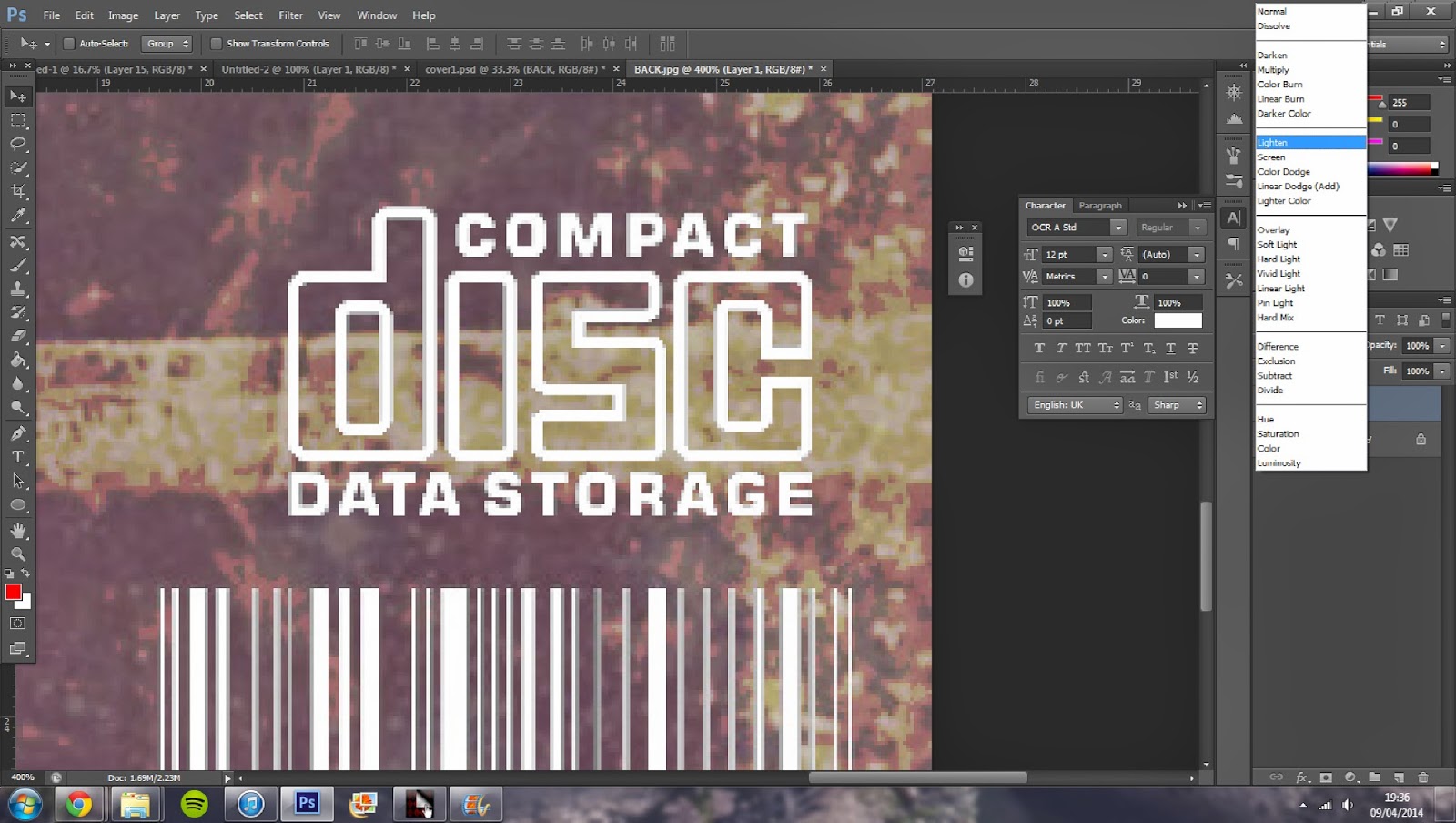












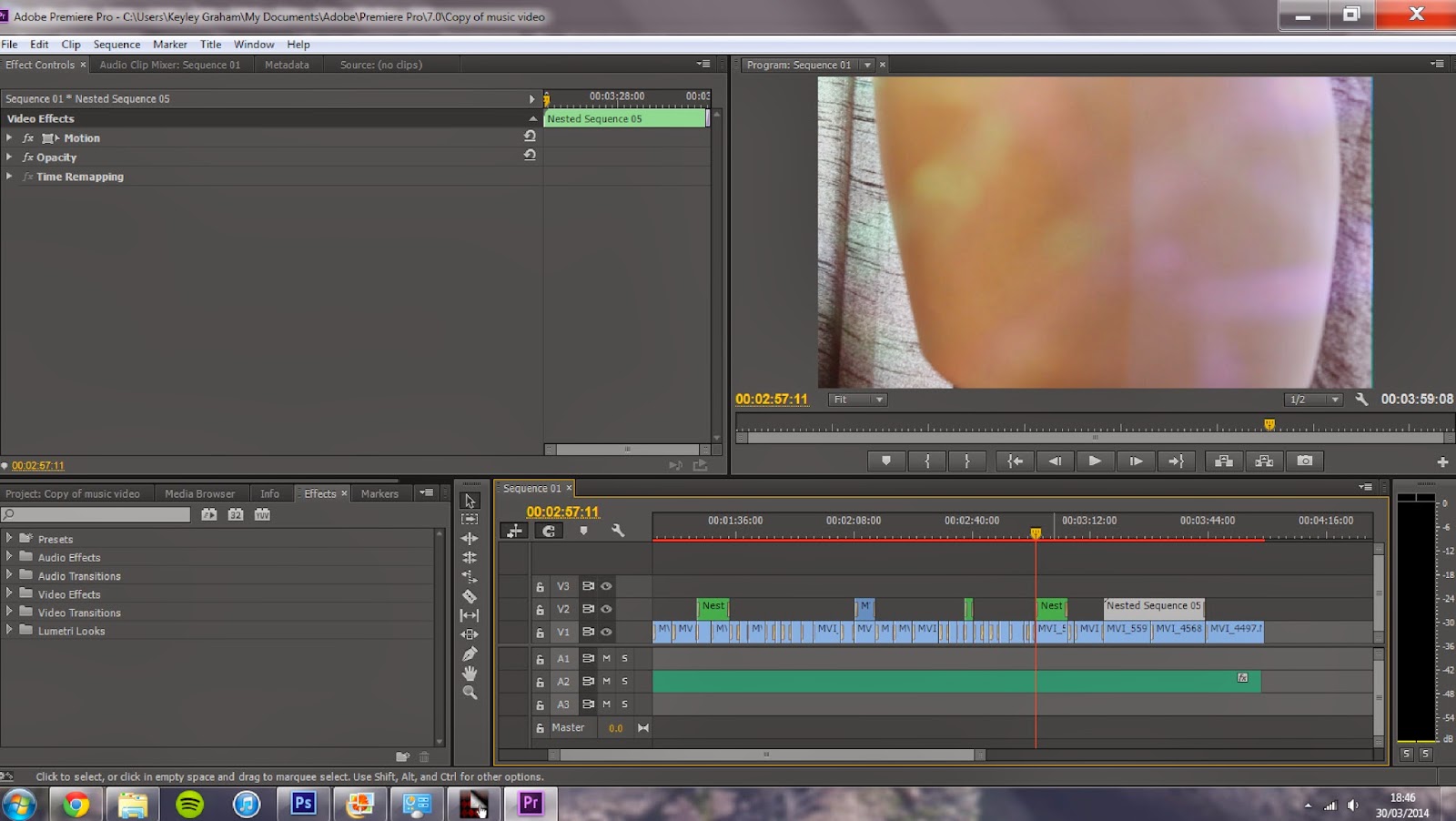





No comments:
Post a Comment